Which Firmware Version Do I Have?
Firmware updates are available from BOSS for most of the BR series recorders. Here's how to determine which version you currently have.
Micro BR
BR-532
BR-600
BR-864
BR-800
BR-900CD
BR-1200CD
BR-1600
BR-8
BR-1180
For models not listed, try the alternate method.
For models not listed, try the alternate method.
Micro BR
Switch the power on while simultaneously pressing the CURSOR and buttons.
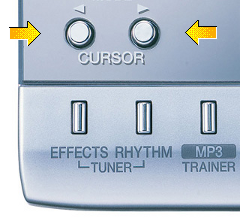
Update available here.
BR-532
Switch the power on while simultaneously pressing the and buttons.

Update available here.
BR-600
Switch the power on while simultaneously pressing the CURSOR and buttons.
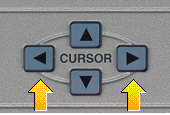
The display will show three version numbers; CPU, EXT, and WAVE. The firmware version is EXT.
Update available here.
BR-864
Switch the power on while simultaneously pressing the Rhythm Guide's and buttons.

The display will look like this:
CPU EXT WAVE
1.00 1.02 1.00
1.00 1.02 1.00
The middle number (EXT) is the firmware version.
Update available here.
BR-800
The version is displayed at the bottom-right of the screen during bootup.
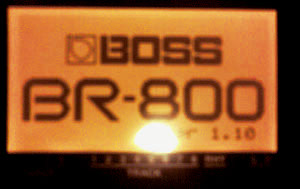
Update available here.
BR-900CD
Switch the power on while simultaneously pressing the CURSOR and buttons.
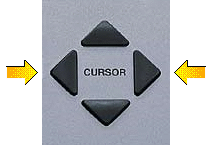
Update available here.
BR-1200CD
Simultaneously press the and buttons while the power is on.
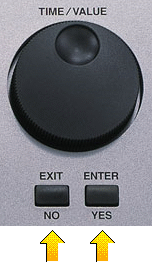
Update available here.
BR-1600
Switch the power on while simultaneously pressing the and buttons.
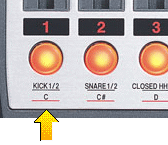 +
+
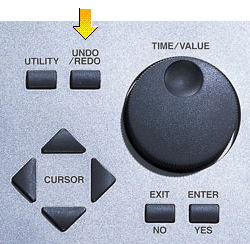
Update available here.
BR-8
Switch the power on while simultaneously pressing the and buttons.
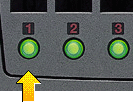 +
+
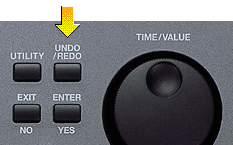
Update available here.
BR-1180
Switch the power on while simultaneously pressing the and buttons.
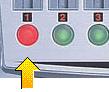 +
+
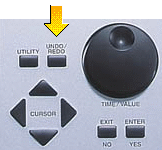
Update available here.
Alternate Method
Another way to check the firmware version is to look at the text in the first 38 bytes of one of the smaller files created by the machine. For example, here's the first 38 bytes of the "SONGINFO.BR0" file from the ROLAND/BR0/SONGxxxx.BR0 folder of a BR-532:
BOSS BR0 Format SONGINFO Ver1.03BR-532
You can see that this file was created with a BR-532 containing firmware version 1.03.
And here's the first 38 bytes of the "SONGINF2.BR0" file from the ROLAND/BRO/SONGxxxx.BR0 folder of a Micro BR:
BOSS BR0 Format SONGINFO2Ver1.00BR-900
Micro BR files show a machine ID of BR-900, but this file was created with a Micro BR containing firmware version 1.00.
Top